Installation
Process
The installation and update system in Element is fairly standard.
Welcome
Pretty straight forward.
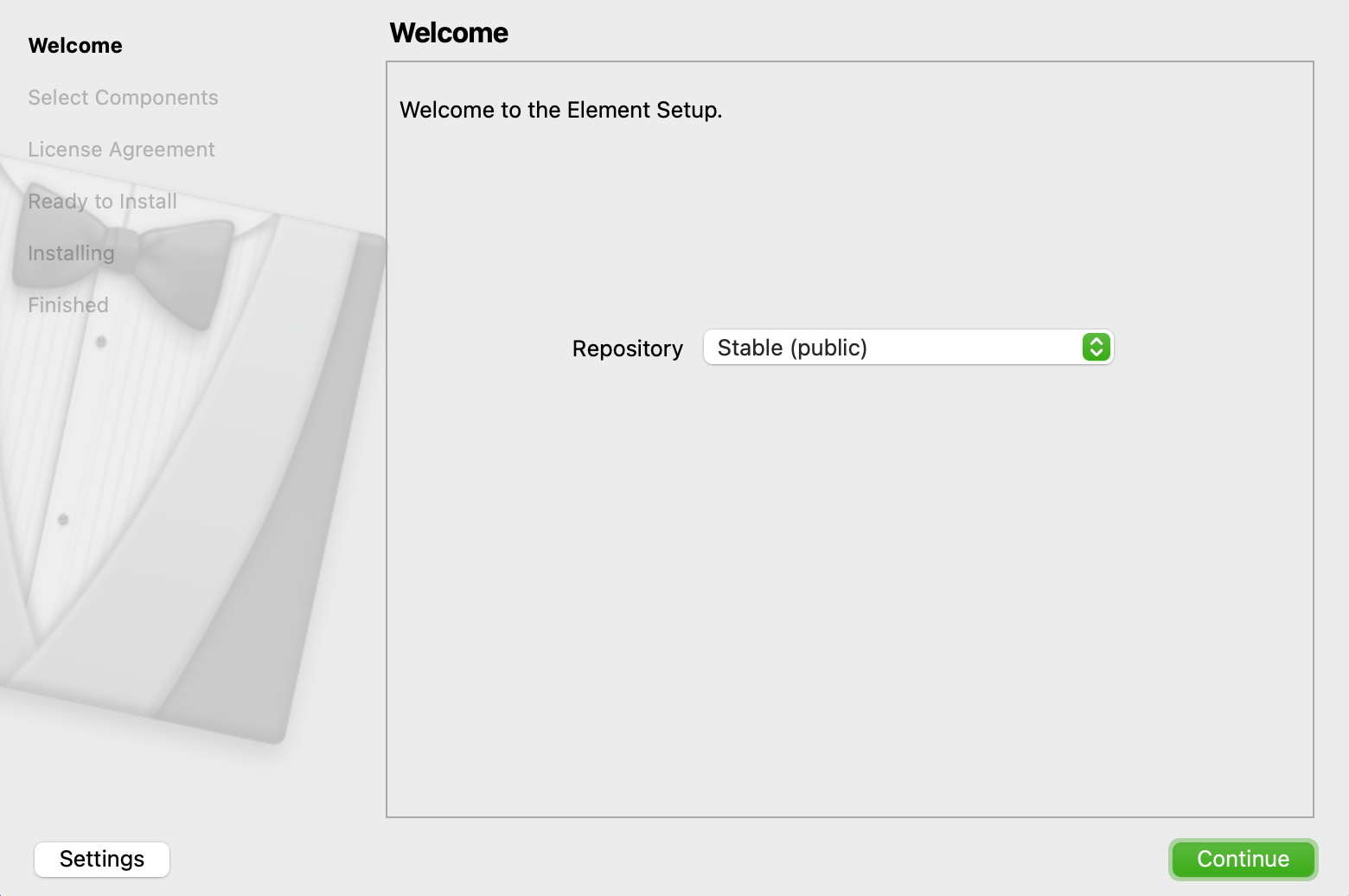
Latest & Nightly Options
An update key is required for access to the newer stuff.
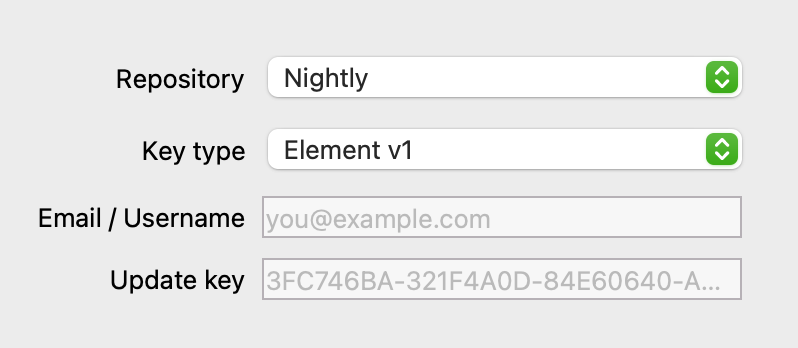
Components
Here is the component selection. Check the plugins and other extras you
wish to install. The items listed might be different depending on what
platform you are using.
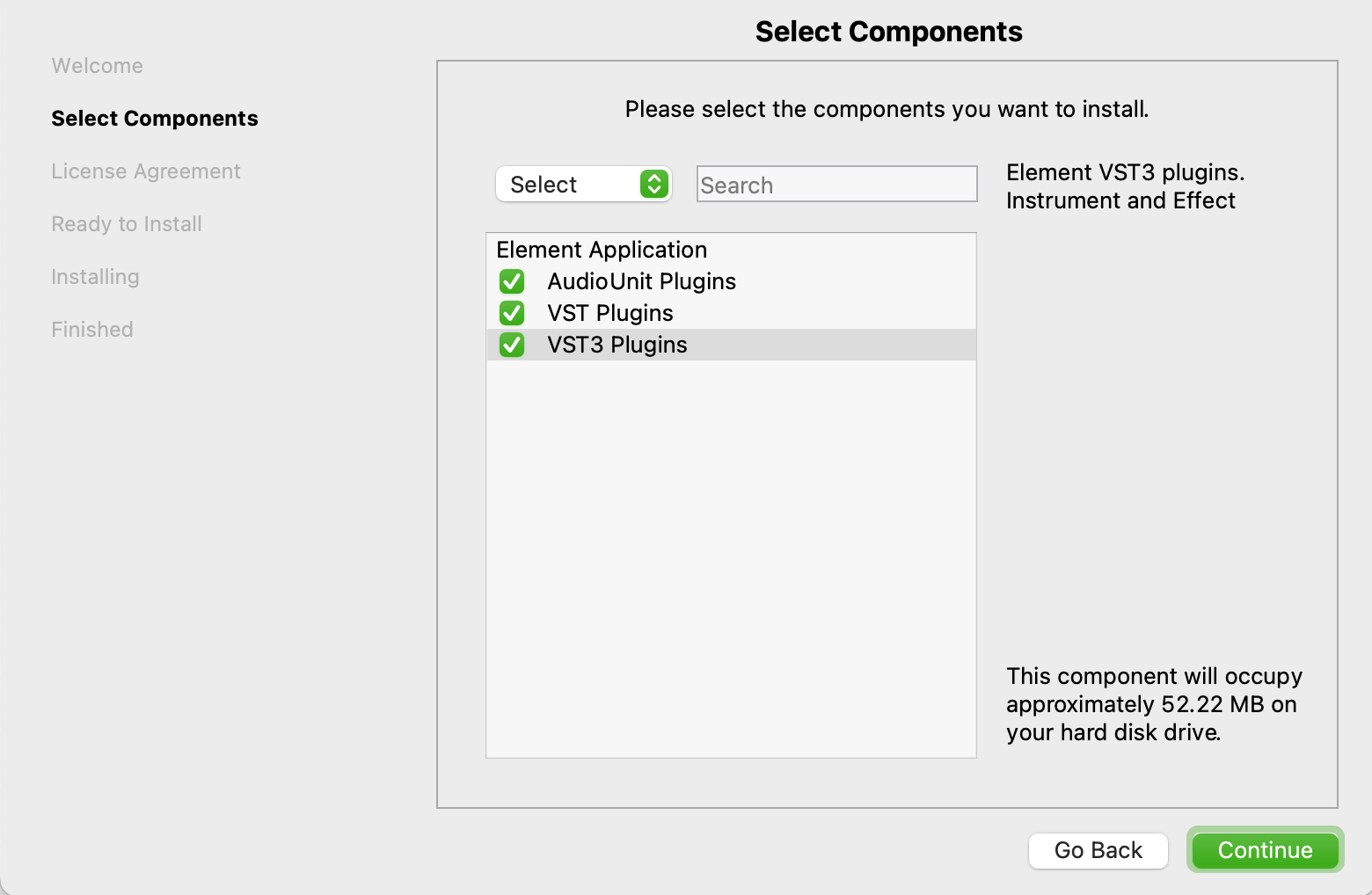
License
Next is the license notice. If you agree, click Continue.
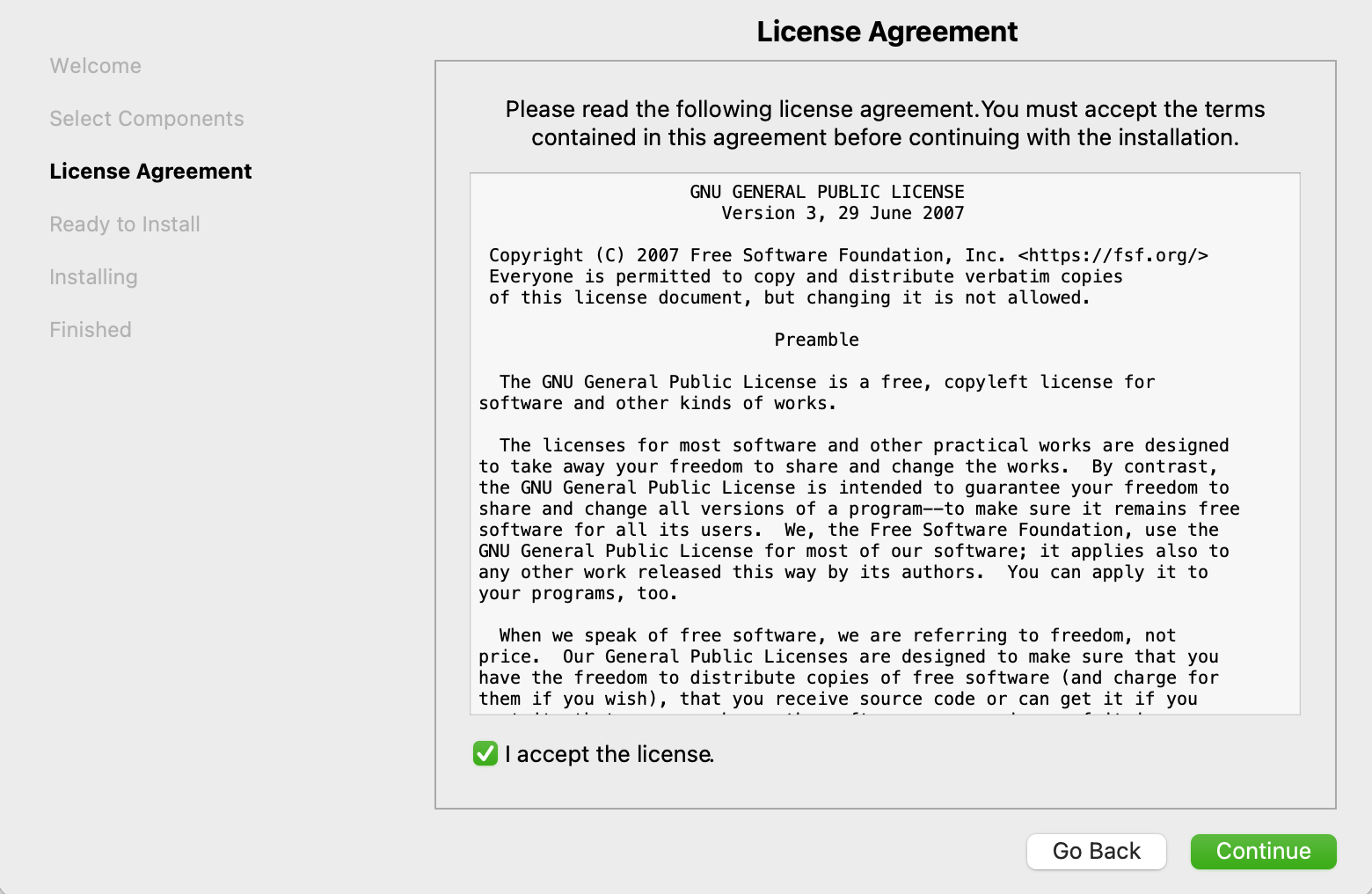
Finish up
After accepting the license the install will begin!
Updates
Update information and release selection can be configured in Element preferences. Element -> Preferences -> Updates

- Launch button - Quits Element and launches the update utility.
- Check button - Checks for updates now using the selected channel below.
Update Channel / Repository
Element is distributed on two release channels to users with an update key. The stable
channel contains the most reliable builds in the main branch. The nightly channel contains
builds automatically triggered when code changes in the develop branch on GitLab. Usually
stability in nightly is on par with stable. There’s also the public downloads
which tap off the stable channel.
- Stable (public) - Publicly available stable version.
- Stable (latest) - Same as public with more patch updates and bug fixes.
- Nightly - Contains fresh code changes awaiting the next version.
Please note that nightly builds only get triggered when code is pushed. This might not be every single day… namely when the lead developer is working out a new big feature.
Update Key Type
An update key is needed to authorize access to the very latest stable version and the Nightly repository.
- Element v1 - The standard update key purchased in the web store.
- Membership - Update key acquired through member signup in the web store.
- Patreon - Authorize with patreon. Not recommended
Username or Email
This is the username or email associated with your key. It will vary depending where you acquired updtate access.
FAQ
What does the update key actually do?
- DOES NOT enable hidden features in Element. Extra features don’t exists for “paid” versions.
- DOES authorize an online repository that delivers incremental version updates via the installer.
How do I get an update key?
- The Web Store hosted on Gumroad.
- Membership hosted on Gumroad.